在java的语言中所以的所有数据都是使用流读写的。那么什么是流呢?
1、PipedInputStream和PipedOutStream管道流
管道流的主要作用是进行两个线程之间的通信,如图:
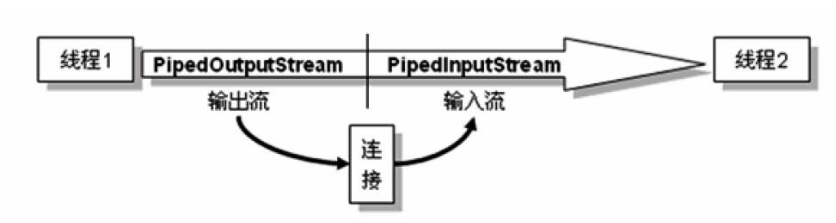
管道流分为输出管道流(PipedOutStream)和输入管道流(PipedInputStream)。如果要进行管道输出,必须把输出管道流连接到输入管道流上。输出流管道PipedOutStream通过public synchronized void connect(PipedInputStream snk) throws IOException方法与输入管道流管道建立连接,当然也可以反过来,通过输入管道流的public void connect(PipedOutputStream src) throws IOException方法与输出管道流建立连接,其本质也是调用了输出流管道的connect。线程1通过PipedOutStream类调用PipedInputStream的recieve方法将字节流数据写入PipedInputStream的循环缓冲区(或者环形缓冲区)buffer数组中,线程2通过PipedInputStream的read方法从缓冲区的读取数据。PipedInputStream类中定义了两个私有变量in和out用于表示缓冲区存储字节的索引位置和读取字节的索引位置,如果in<-1,表明缓冲区为空,如果in等于out表明缓冲区已经存满,那么线程1会阻塞,等待线程2从缓冲区中读取数据。
public class Sender implements Runnable {
private PipedOutputStream pos = null;
private byte[] bytes = null;
public Sender(String data) {
this.pos = new PipedOutputStream();
this.bytes = data.getBytes();
}
public void connect(Reciever reciever){
try {
this.pos.connect(reciever.getPis());
} catch (IOException e) {
// TODO Auto-generated catch block
e.printStackTrace();
}
}
@Override
public void run() {
try {
pos.write(bytes);
} catch (IOException e) {
// TODO Auto-generated catch block
e.printStackTrace();
}
try {
pos.close();
} catch (IOException e) {
// TODO Auto-generated catch block
e.printStackTrace();
}
}
}
package ustc.maxiaolun.io;
import java.io.*;
public class Reciever implements Runnable {
private PipedInputStream pis = new PipedInputStream();
private byte[] b = new byte[1024];
public Reciever() {
}
public PipedInputStream getPis() {
return pis;
}
public void setPis(PipedInputStream pis) {
this.pis = pis;
}
@Override
public void run() {
try {
int len = this.pis.read(b);
System.out.println(new String(b,0,len));
} catch (IOException e) {
// TODO Auto-generated catch block
e.printStackTrace();
}
}
}
package ustc.maxiaolun.io;
import java.io.*;
public class PipeTest {
public static void main(String[] args) {
Sender sender = new Sender("Hello World!");
Reciever reciever = new Reciever();
sender.connect(reciever);
new Thread(sender).start();
new Thread(reciever).start();
}
}
结果输出Hello World!。
2、ByteArrayInputStream 和ByteArrayOutputStream 字节数组流
ByteArrayInputStream可以将字节数组转化为输入流, ByteArrayOutputStream可以捕获内存缓冲区的数据,转换成字节数组。
package ustc.maxiaolun.io;
import java.io.*;
public class ByteArrayInputTest throws IOException{
public static void main(String[] args) {
String mes = "hello,world" ;
byte[] b = mes.getBytes() ;
ByteArrayInputStream byteArrayInputStream = new ByteArrayInputStream( b ) ;
int result = -1 ;
while( ( result = byteArrayInputStream.read() ) != -1){
System.out.println( (char) result );
}
try {
byteArrayInputStream.close();
} catch (IOException e) {
e.printStackTrace();
}
}
}
效果如下:
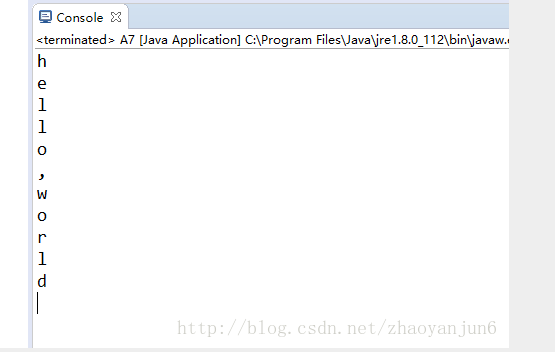
package ustc.maxiaolun.io;
import java.io.*;
public class ByteArrayOutputTest {
public static void main(String[] args) throws IOException{
String mes = "你好,world" ;
byte[] b = mes.getBytes() ;
ByteArrayOutputStream byteArrayOutputStream = new ByteArrayOutputStream() ;
try {
byteArrayOutputStream.write( b );
FileOutputStream fileOutputStream = new FileOutputStream( new File( "f:/123.txt" ) ) ;
byteArrayOutputStream.writeTo( fileOutputStream ) ;
fileOutputStream.flush();
} catch (FileNotFoundException e) {
e.printStackTrace();
}catch (IOException e) {
e.printStackTrace();
}finally{
try {
byteArrayOutputStream.close();
} catch (IOException e) {
e.printStackTrace();
}
}
}
}
效果如下:
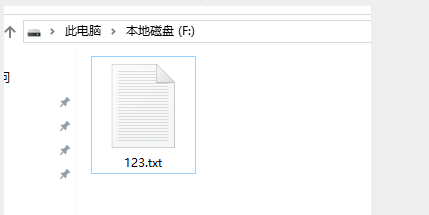
3、RandomAccessFile 类用于随机文件的创建和访问
RandomAccessFile 虽然属于java.io下的类,但它不是InputStream或者OutputStream的子类;它也不同于FileInputStream和FileOutputStream。FileInputStream 只能对文件进行读操作,而FileOutputStream 只能对文件进行写操作;但是,RandomAccessFile 与输入流和输出流不同之处就是RandomAccessFile可以访问文件的任意地方同时支持文件的读和写,并且它支持随机访问。RandomAccessFile包含InputStream的三个read方法,也包含OutputStream的三个write方法。同时RandomAccessFile还包含一系列的readXxx和writeXxx方法完成输入输出。
RandomAccessFile父类:java.lang.Object
所有接口实现:Closeable, DataInput, DataOutput, AutoCloseable
下面的例子中我们首先打开文本文件,并指定读写权限,然后向文件中写入两行文本,然后将文件指针指向第二行开始处,然后读取第二行的内容。
package ustc.maxiaolun.io;
import java.io.*;
public class RandomAccessTest {
public static void main(String[] args) {
testRandomAccessFile("c:\\myFile.txt");
}
public static void testRandomAccessFile(String filename) {
RandomAccessFile randomAccessFile = null;
try {
//定义要写入文件的字符串
String line1 = "First line\n";
String line2 = "Second line\n";
//创建RandomAccessFile实例,指定读写权限
randomAccessFile = new RandomAccessFile(filename, "rw");
//写入字符串
randomAccessFile.writeBytes(line1);
randomAccessFile.writeBytes(line2);
//将文件指针指向line1结尾处
randomAccessFile.seek(line1.length());
//声明一个和line2相同长度的字节数组
byte[] buffer = new byte[line2.length()];
//读取line2内容
randomAccessFile.read(buffer);
//将读取出来的字符串打印到控制台
System.out.println(new String(buffer));
} catch (FileNotFoundException ex) {
ex.printStackTrace();
} catch (IOException ex) {
ex.printStackTrace();
} finally {
try {
if (randomAccessFile != null)
randomAccessFile.close();
} catch (IOException ex) {
ex.printStackTrace();
}
}
}
}
文件内容:
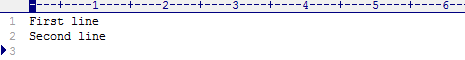
控制台输出:
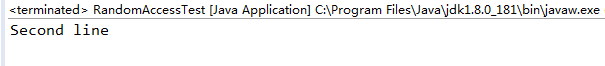
下面给大家分享一下广西威扬对于软件测试的进阶课程大纲:
如果需要详细了解试听或培训课程费用可留下 姓名+联系方式(手机号或微信号),我们会在第一时间为您解答服务!
软件测试零基础班
软件测试周末精品班
java开发班
ISTQB考试班
更多资讯尽在官方网站
www.njzhenghou.com